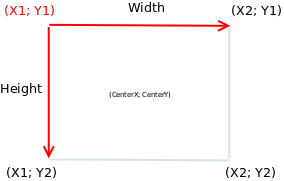User Tools
Table of Contents
Rectangle API
This is a simple library that implements basic UI elements in ACS. This library is an addon for the cursor library.
Define ACSUTILS_RECTLIB_SAVEDSTATES to specify the amount of required rectangles.
Usage
... #define ACSUTILS_RECTLIB_USERVARS 1 // user defined #include "acsutils.acs" #include "acsrect.acs" ...
Example
This script implements two simple buttons. You also can move them by using the right mouse button.
script 1 (void) net clientside
{
int rects;
rects = RectCreate(0, 0, 64.0, 64.0);
rects = RectCreate(128.0, 128.0, 64.0, 64.0);
while(true)
{
UpdateCursor();
HudSetPoint(CursorX(), CursorY());
HudDrawText(1, "+");
for (int i = 0; i <= rects; i++)
{
if (RectIsGrabbed(i, BT_ALTATTACK))
RectFollowCursor(i);
if (RectIsPressed(i, BT_ATTACK))
log(s:"pressed");
for (int j = 0; j <= rects; j++)
{
if (RectIntersects(i, j))
log(s:"rect ", d:i, s:" intersects with ", d:j);
}
HudSetPoint(RectX1(i), RectX2(i));
HudDrawText(2+(i*4), "*");
HudSetPoint(RectX2(i), RectY1(i));
HudDrawText(3+(i*4), "*");
HudSetPoint(RectX1(i), RectY2(i));
HudDrawText(4+(i*4), "*");
HudSetPoint(RectX2(i), RectY2(i));
HudDrawText(5+(i*4), "*");
}
delay(1);
}
}
Functions
RectCreate
int RectCreate(fixed x, fixed y, fixed width, fixed height)
Creates a rectangle on the stack with the given parameters. The result value is the rectangle's id in the stack.
RectsDelete
void RectsDelete(int start)
Deletes a group of rectangles from stack, start == 0 will delete all rectangles. Use non-zero values to delete the rectangles only from the top of the stack.
Rectangle coordinates
RectX1
fixed RectX1(int rect)
Returns the X coordinate of rectangle vertexes №1, №3.
RectY1
fixed RectY1(int rect)
Returns the Y coordinate of rectangle vertexes №1, №2.
RectX2
fixed RectX2(int rect)
Returns the X coordinate of rectangle vertexes №2, №4.
RectY2
fixed RectY2(int rect)
Returns the Y coordinate of rectangle vertexes №3, №4.
RectCenterX
fixed RectCenterX(int rect)
Returns the X coordinate of the rectangle's center.
RectCenterY
fixed RectCenterY(int rect)
Returns the Y coordinate of the rectangle's center.
SetRectPosition
void SetRectPosition(int rect, fixed x, fixed y)
Sets the X Y of given rectangle. Rectangle position is its (X1; Y1) point.
SetRectSize
void SetRectSize(int rect, fixed width, fixed height)
Changes the rectangle's size to width and height.
RectWidth
fixed RectWidth(int rect)
Returns the width of the given rectangle.
RectHeight
fixed RectHeight(int rect)
Returns the height of the given rectangle.
RectFollowCursor
void RectFollowCursor(int rect)
Makes rect to follow mouse coordinates.
RectIsPointInside
bool RectIsPointInside(int rect, fixed x, fixed y)
Returns true if the rectangle contains the point with the coordinates x y, otherwise returns false.
RectIntersects
bool RectIntersects(int rect, int rect2)
Returns true if the rectangle with id rect intersects with other rectangle with id rect2.
User Data
You may also create custom user-defined rectangle properties. Define ACSUTILS_RECTLIB_USERVARS to specify the amount of these properties.
SetRectUserData
void SetRectUserData(int rect, int id, int value)
Sets the value of the given custom property of the rectangle.
RectGetUserData
int RectGetUserData(int rect, int id)
Returns the value of the rectangle's given custom property.
Example
A simple implementation of a checkbox button.
#define ACSRECT_USER_CHECKED 0
...
int checker = RectCreate(0, 0, 16, 16);
...
while(true)
{
...
int checked = RectGetUserData(checker, ACSRECT_USER_CHECKED);
if (RectIsClicked(checker, BT_ATTACK))
SetRectUserData(checker, ACSRECT_USER_CHECKED, !checked);
...
delay(1);
}
Rectangle action handlers
RectIsHovered
bool RectIsHovered(int rect)
Returns true if the mouse cursor is inside the rectangle.
RectIsClicked
bool RectIsClicked(int rect, int key)
Returns true if user clicked the rectangle once with key.
RectIsDown
bool RectIsDown(int rect, int key)
Returns true if user is holding the key down and the mouse cursor is inside the rectangle.
RectIsGrabbed
bool RectIsGrabbed(int rect, int key)
This function is similar to RectIsDown, but optimized for rectangle moving, because it saves the focus until user released the key.
RectIsPressed
bool RectIsPressed(int rect, int key)
This function is similar to RectIsClicked, but unlike RectIsClicked it makes the rectangle work like a normal button:
- Returns true, if user released the key after clicking the rectangle.
- Returns true, if cursor went outside the rectangle after the user had held down the key.
Otherwise, it return false.